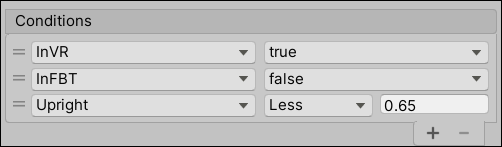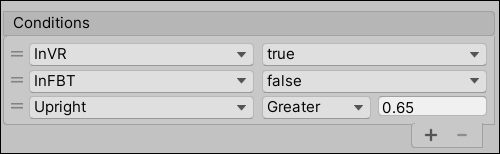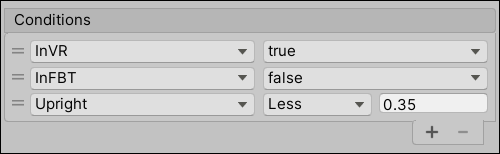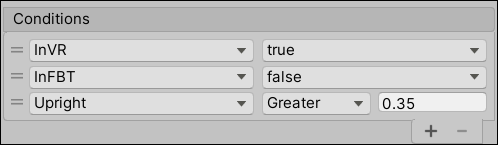mirror of
https://github.com/hanetzer/sdraw_mods_cvr.git
synced 2026-02-04 19:36:17 +00:00
| .. | ||
| .github | ||
| Properties | ||
| resources | ||
| Main.cs | ||
| ml_amt.csproj | ||
| ml_amt.csproj.user | ||
| MotionTweaker.cs | ||
| README.md | ||
| Scripts.cs | ||
| Settings.cs | ||
| Utils.cs | ||
Avatar Motion Tweaker
This mod adds Upright parameter for usage in AAS animator and allows disabling legs autostep upon reaching specific Upright value.
Installation
- Install latest MelonLoader
- Get latest release DLL:
- Put
ml_amt.dllinModsfolder of game
- Put
Usage
Available mod's settings in Settings - Implementation - Avatar Motion Tweaker:
- Legs locomotion upright limit: defines upright limit of legs autostep. If HMD tracking goes below set limit, legs autostep is disabled. Default value - 65.
- Limit can be overrided by avatar. For this avatar has to have child gameobject with name
CrouchLimitand its Y-axis location will be used as limit, should be in range [0.0, 1.0].
- Limit can be overrided by avatar. For this avatar has to have child gameobject with name
Available additional parameters for AAS animator:
Upright: defines linear coefficient between current viewpoint height and avatar's viewpoint height. Range - [0.0,1.0] (0.0 - floor, 1.0 - full standing).- Note: can be set as local-only (not synced) if starts with
#character.
- Note: can be set as local-only (not synced) if starts with
Example of usage in AAS animator for mixed desktop and VR
- To differentiate between desktop and VR players use
CVR Parameter Streamcomponent on avatar's root gameobject. As example,InVRandInFBTare boolean typed animator parameters:
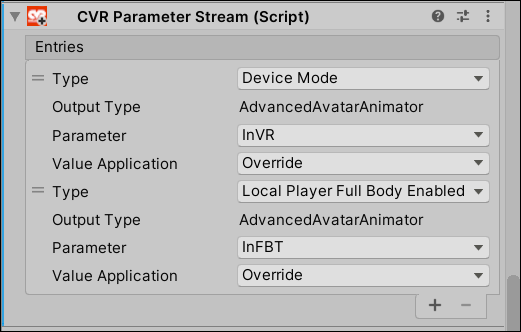
- Add additional transitions between standing, crouching and proning blend trees:
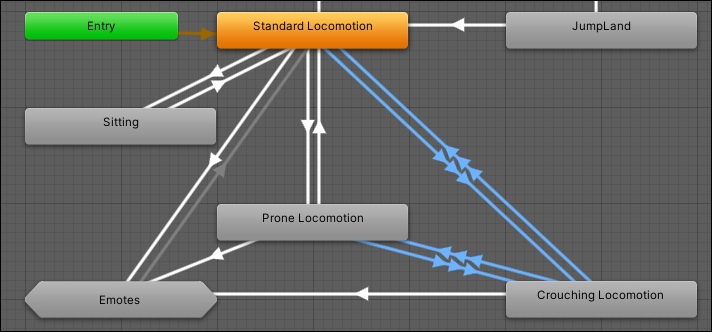
- Add conditions for new VR transitions:
- Add condition check for all desktop transitions:
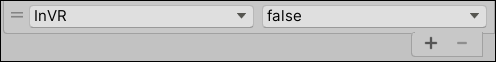
Notes
- Sometimes after restoring legs autostep avatar's torso shakes, currently investigating solution.
- Usage of
Uprightparameter for transition between poses (standing/crouching/proning) in desktop mode is useless, because in this case your animations are updating value ofUprightparameter, not the other way around.